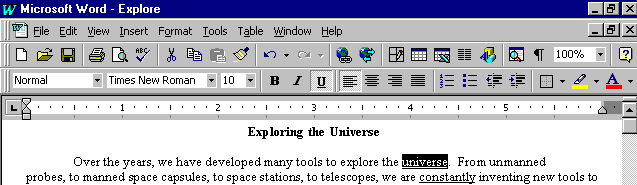
As you view the
document, notice the underlined words. You will replace these words by using the thesaurus.Highlight the first underlined word "universe"
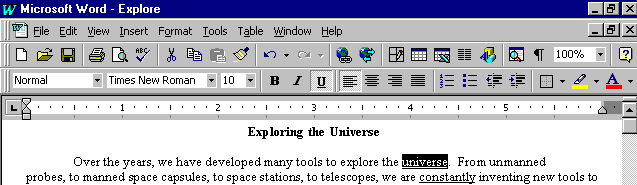 |
Click Tools on the
menu bar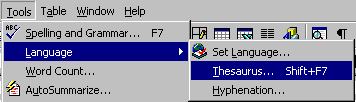 |
You could use the shortcut function key, Shift F7.
Word displays the "Thesaurus" window:
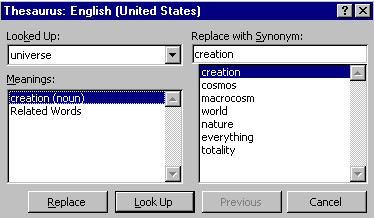 |
Word provides many options through the buttons described below:
 replaces the highlighted word in your document with word in the "Replace with" box.
replaces the highlighted word in your document with word in the "Replace with" box.
 displays a list of synonyms for the word displayed in the "Replace with" or "Look Up" box.
displays a list of synonyms for the word displayed in the "Replace with" or "Look Up" box.
 closes the "Thesaurus" window without saving the changes you have made.
closes the "Thesaurus" window without saving the changes you have made.
 displays the last word you looked up.
displays the last word you looked up.
Click the word "cosmos"
Click 
Word replaces the word "universe" with the word "cosmos" in your document.
Now you try it!